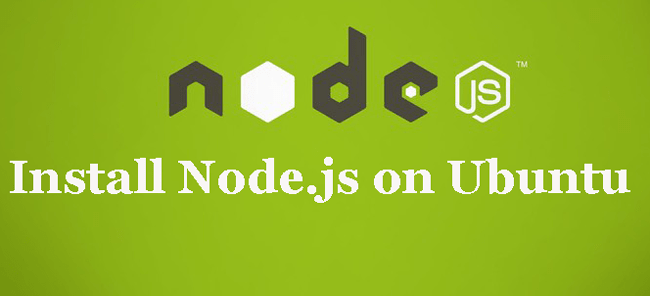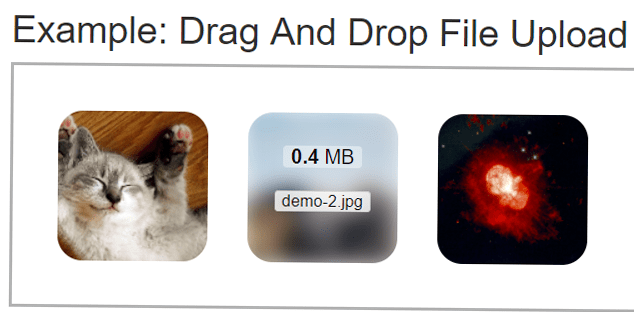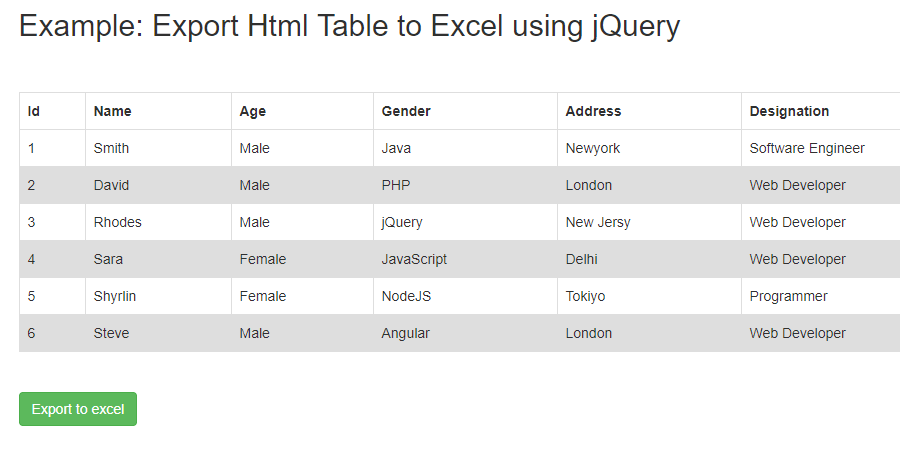In our previous Node.js installation tutorial, we have explained how to install Node.js on Windows. In this tutorial, you will learn how to install Node.js on Ubuntu 18.04. Installing the Node.js is the first step to getting started and running your first application with Node.js.
Node.js is a cross-platform run-time for running server-side JavaScript applications. It provides a consistent JavaScript platform for general-purpose programming to build network applications quickly by leveraging JavaScript on both the front-end and server-side.