Datatables is a jQuery plguin which is used to display tables data in interactive and user friendly way. The Datatables are very feature rich as it allows searching, sorting and live data update features.
So if you’re thinking about implementing jQuery Datatables with CRUD operation with Ajax and PHP, then you’re here right place. In our previous tutorial you have learned how to create advance contact form with Ajax and PHP.In this tutorial you will learn how to implement live Datatables with CRUD operations with Ajax, PHP and MySQL.
We will cover this tutorial in easy steps to create live example of Datatables CRUD operations with dynamic data.
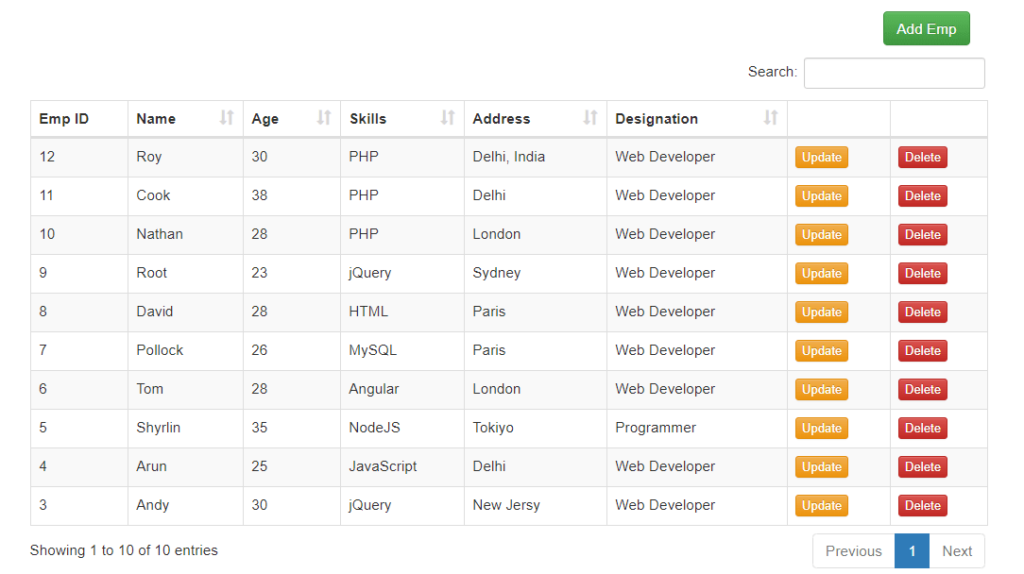
Also, read:
So let’s create implement live Datatables CRUD operations with Ajax, PHP & MySQL. The file structure of this example is following.
- index.php
- ajax.js
- process.php
- Emp.php
Step1: Create MySQL Database Table
As we will perform CRUD operation with Datatables, so we will create MySQL database table crud_emp to store data and perform CRUD actions.
CREATE TABLE `crud_emp` ( `id` int(11) NOT NULL, `name` varchar(255) NOT NULL, `skills` varchar(255) NOT NULL, `address` varchar(255) NOT NULL, `gender` varchar(255) NOT NULL, `designation` varchar(255) NOT NULL, `age` int(11) NOT NULL, `image` varchar(255) NOT NULL ) ENGINE=InnoDB DEFAULT CHARSET=latin1;
Step2: Include Bootstrap, jQuery, Datatables and CSS Files
As we will handle design using Bootstrap framework, so we will need to include Bootstrap, jQuery, jQuery Datatables and CSS files.
<link rel="stylesheet" href="https://maxcdn.bootstrapcdn.com/bootstrap/3.3.5/css/bootstrap.min.css"> <link rel="stylesheet" href="https://maxcdn.bootstrapcdn.com/bootstrap/3.3.5/css/bootstrap-theme.min.css"> <script src="https://ajax.googleapis.com/ajax/libs/jquery/2.1.3/jquery.min.js"></script> <script src="https://maxcdn.bootstrapcdn.com/bootstrap/3.3.5/js/bootstrap.min.js"></script> <script src="js/jquery.dataTables.min.js"></script> <script src="js/dataTables.bootstrap.min.js"></script> <link rel="stylesheet" href="css/dataTables.bootstrap.min.css" /> <script src="js/ajax.js"></script>
Step3: Display Employee List
In index.php, we will create Bootstrap table to display employee data.
<table id="empList" class="table table-bordered table-striped"> <thead> <tr> <th>Emp ID</th> <th>Name</th> <th>Age</th> <th>Skills</th> <th>Address</th> <th>Designation</th> <th></th> <th></th> </tr> </thead> </table>
In ajax.js, we will make ajax request to process.php to action listEmp to load employee data to Datatables.
var empRecords = $('#empList').DataTable({
"lengthChange": false,
"processing":true,
"serverSide":true,
"order":[],
"ajax":{
url:"process.php",
type:"POST",
data:{action:'listEmp'},
dataType:"json"
},
"columnDefs":[
{
"targets":[0, 6, 7],
"orderable":false,
},
],
"pageLength": 10
});
In process.php, we will call employee method empList() to get employee list.
if(!empty($_POST['action']) && $_POST['action'] == 'listEmp') {
$emp->empList();
}
In class Emp.php, we will define method empList() to get employee list an return as JSON data.
public function empList(){
$sqlQuery = "SELECT * FROM ".$this-<empTable." ";
if(!empty($_POST["search"]["value"])){
$sqlQuery .= 'where(id LIKE "%'.$_POST["search"]["value"].'%" ';
$sqlQuery .= ' OR name LIKE "%'.$_POST["search"]["value"].'%" ';
$sqlQuery .= ' OR designation LIKE "%'.$_POST["search"]["value"].'%" ';
$sqlQuery .= ' OR address LIKE "%'.$_POST["search"]["value"].'%" ';
$sqlQuery .= ' OR skills LIKE "%'.$_POST["search"]["value"].'%") ';
}
if(!empty($_POST["order"])){
$sqlQuery .= 'ORDER BY '.$_POST['order']['0']['column'].' '.$_POST['order']['0']['dir'].' ';
} else {
$sqlQuery .= 'ORDER BY id DESC ';
}
if($_POST["length"] != -1){
$sqlQuery .= 'LIMIT ' . $_POST['start'] . ', ' . $_POST['length'];
}
$result = mysqli_query($this-<dbConnect, $sqlQuery);
$numRows = mysqli_num_rows($result);
$sqlQueryTotal = "SELECT * FROM ".$this->empTable;
$resultTotal = mysqli_query($this->dbConnect, $sqlQueryTotal);
$numRowsTotal = mysqli_num_rows($resultTotal);
$employeeData = array();
while( $employee = mysqli_fetch_assoc($result) ) {
$empRows = array();
$empRows[] = $employee['id'];
$empRows[] = ucfirst($employee['name']);
$empRows[] = $employee['age'];
$empRows[] = $employee['skills'];
$empRows[] = $employee['address'];
$empRows[] = $employee['designation'];
$empRows[] = '>button type="button" name="update" id="'.$employee["id"].'" class="btn btn-warning btn-xs update"<Update>/button<';
$empRows[] = '>button type="button" name="delete" id="'.$employee["id"].'" class="btn btn-danger btn-xs delete" <Delete>/button<';
$employeeData[] = $empRows;
}
$output = array(
"draw" => intval($_POST["draw"]),
"iTotalRecords" => $numRows,
"iTotalDisplayRecords" => $numRowsTotal,
"data" => $employeeData
);
echo json_encode($output);
}
Step4: Add Employee Record
We will design Bootstrap modal to add and edit employee record.
<div id="empModal" class="modal fade"> <div class="modal-dialog"> <form method="post" id="empForm"> <div class="modal-content"> <div class="modal-header"> <button type="button" class="close" data-dismiss="modal">×</button> <h4 class="modal-title"><i class="fa fa-plus"></i> Edit User</h4> </div> <div class="modal-body"> <div class="form-group" <label for="name" class="control-label">Name</label> <input type="text" class="form-control" id="empName" name="empName" placeholder="Name" required> </div> <div class="form-group"> <label for="age" class="control-label">Age</label> <input type="number" class="form-control" id="empAge" name="empAge" placeholder="Age"> </div> <div class="form-group"> <label for="lastname" class="control-label">Skills</label> <input type="text" class="form-control" id="empSkills" name="empSkills" placeholder="Skills" required> </div> <div class="form-group"> <label for="address" class="control-label">Address</label> <textarea class="form-control" rows="5" id="address" name="address"></textarea> </div> <div class="form-group"> <label for="lastname" class="control-label">Designation</label> <input type="text" class="form-control" id="designation" name="designation" placeholder="Designation"> </div> </div> <div class="modal-footer"> <input type="hidden" name="empId" id="empId" /> <input type="hidden" name="action" id="action" value="" /> <input type="submit" name="save" id="save" class="btn btn-info" value="Save" /> <button type="button" class="btn btn-default" data-dismiss="modal">Close</button> </div> </div> </form> </div> </div>
We will handle modal form submit and ajax request to process.php with action addEmp to add new employee records.
$("#empModal").on('submit','#empForm', function(event){
event.preventDefault();
$('#save').attr('disabled','disabled');
var formData = $(this).serialize();
$.ajax({
url:"process.php",
method:"POST",
data:formData,
success:function(data){
$('#empForm')[0].reset();
$('#empModal').modal('hide');
$('#save').attr('disabled', false);
empRecords.ajax.reload();
}
})
});
In process.php, we will call method addEmp() on action addEmp to add new employee records.
if(!empty($_POST['action']) && $_POST['action'] == 'addEmp') {
$emp->addEmp();
}
In class Emp.php, we will define method addEmp() to insert new employee record.
public function addEmp(){
$insertQuery = "INSERT INTO ".$this->empTable." (name, age, skills, address, designation)
VALUES ('".$_POST["empName"]."', '".$_POST["empAge"]."', '".$_POST["empSkills"]."', '".$_POST["address"]."', '".$_POST["designation"]."')";
$isUpdated = mysqli_query($this->dbConnect, $insertQuery);
}
Step5: Update Employee Records
We will make ajax request with action getEmp to load employee to edit form.
$("#empList").on('click', '.update', function(){
var empId = $(this).attr("id");
var action = 'getEmp';
$.ajax({
url:'process.php',
method:"POST",
data:{empId:empId, action:action},
dataType:"json",
success:function(data){
$('#empModal').modal('show');
$('#empId').val(data.id);
$('#empName').val(data.name);
$('#empAge').val(data.age);
$('#empSkills').val(data.skills);
$('#address').val(data.address);
$('#designation').val(data.designation);
$('.modal-title').html("<i class='fa fa-plus'></i> Edit Employee");
$('#action').val('updateEmp');
$('#save').val('Save');
}
})
});
In process.php, we will call method $emp->getEmp() to load emp data.
public function getEmp(){
if($_POST["empId"]) {
$sqlQuery = "
SELECT * FROM ".$this->empTable."
WHERE id = '".$_POST["empId"]."'";
$result = mysqli_query($this->dbConnect, $sqlQuery);
$row = mysqli_fetch_array($result, MYSQL_ASSOC);
echo json_encode($row);
}
}
Then we will call method updateEmp() on edit form submit to update employee record.
public function updateEmp(){
if($_POST['empId']) {
$updateQuery = "UPDATE ".$this->empTable."
SET name = '".$_POST["empName"]."', age = '".$_POST["empAge"]."', skills = '".$_POST["empSkills"]."', address = '".$_POST["address"]."' , designation = '".$_POST["designation"]."'
WHERE id ='".$_POST["empId"]."'";
$isUpdated = mysqli_query($this->dbConnect, $updateQuery);
}
}
Step6: Delete Employee Record
We will handle employee record delete by making ajax request with action deleteEmp.
$("#empList").on('click', '.delete', function(){
var empId = $(this).attr("id");
var action = "deleteEmp";
if(confirm("Are you sure you want to delete this employee?")) {
$.ajax({
url:"process.php",
method:"POST",
data:{empId:empId, action:action},
success:function(data) {
empRecords.ajax.reload();
}
})
} else {
return false;
}
});
We will call method deleteEmp() on action deleteEmp to delete employee record.
public function deleteEmp(){
if($_POST["empId"]) {
$sqlDelete = "
DELETE FROM ".$this->empTable."
WHERE id = '".$_POST["empId"]."'";
mysqli_query($this->dbConnect, $sqlDelete);
}
}
You may also like:
- Follow and Unfollow System with PHP & MySQL
- GST Billing System with PHP & MySQL
- Restaurant Management System with PHP & MySQL
- Visitor Management System with PHP & MySQL
- Student Attendance System with PHP & MySQL
- Like and Dislike System with Ajax, PHP & MySQL
- Build Star Rating System with jQuery, PHP & MySQL
- User Registration and Login System with PHP & MySQL
- Build Contact Form with PHP and Ajax
- To-do List Application with Ajax, PHP & MySQL
- Build Event Calendar with jQuery , PHP & MySQL
- Create Dynamic Bar Chart with JavaScript, PHP & MySQL
You can view the live demo from the Demo link and can download the source from the Download link below.
Demo Download
Why the update button doesnt works, please help. thanks
Please send your code to fix issue. Thanks!
DataTables warning: table id=employeeList – Invalid JSON response. For more information about this error, please see http://datatables.net/tn/1
not working….. 🙁
please check there are json data not loading, thanks!
Dear.
I downloaded source code in this page link and I moved the source code my development server.
so I requested default page (download source code index.php) and clicked ‘update’ and ‘delete’.
but doesn’t work….
my db is maria db and web : apache , middleware : php(7.x)
why doesn’t work my server…..? please let me know how does work correctly.
Thanks.
What erros are there, please try to debug, it should work. thanks!
my test senario is below
1. download your source code
2. move source code my server (CentOS, apache, php, maria db)
3. DB insert Data
(CREATE TABLE `crud_emp` (
`id` int(11) NOT NULL,
`name` varchar(255) NOT NULL,
`skills` varchar(255) NOT NULL,
`address` varchar(255) NOT NULL,
`gender` varchar(255) NOT NULL,
`designation` varchar(255) NOT NULL,
`age` int(11) NOT NULL,
`image` varchar(255) NOT NULL
) ENGINE=InnoDB DEFAULT CHARSET=latin1;)
4. edit config.php to my database information
5. connect to http://myserver/index.php and add emp
6. add emp func is good, but emp_id value is zero, and add emp twice too.
( but you’re suggested demo page, it works good. emp_id iis increase (maybe NEXT_SEQ.VAL?)
7. edit Emp.php to UPDATE, DELETE query variables static value, but don’t work too.
please let me know how fix issue. thanks for your reply.
Please make emp_id fields as auto increment to fix this. Thanks!
Good designed code. However the Update button is not working? Any resolutions?
I am checking to fix issue and update you. thanks!
it works : look at your php_error.log
on PHP 7.4, change emp.php line 91
// $row = mysqli_fetch_array($result, MYSQL_ASSOC);
==> $row = mysqli_fetch_array($result);
Update button FIX
Change the function in Emp.php (line 92)
public function getEmp() {
if ($_POST[“empId”]) {
$sqlQuery = “SELECT * FROM ” . $this->empTable . ” WHERE id = ‘” . $_POST[“empId”] . “‘”;
$result = mysqli_query($this->dbConnect, $sqlQuery);
$row = mysqli_fetch_array($result, MYSQLI_ASSOC);
echo json_encode($row);
}
}
This is a great solution. But my update button is not working i don’t know why.
May be there error in your code, try to debug it. Thanks!
Hi!
I’m a beginner to js and little better to php. I have to admit that your code is very neat and everything seems to have an analytical logic behind it. However I’ve spend more than 2 hours to make that update button work but without success… I copied yours but it didn’t work either.
Here is the code:
public function getEmp(){
if($_POST[“empId”]) {
$sqlQuery = “SELECT * FROM “.$this->empTable.”
WHERE id = ‘”.$_POST[“empId”].”‘”;
$result = mysqli_query($this->dbConnect, $sqlQuery);
$row = mysqli_fetch_array($result, MYSQL_ASSOC);
echo json_encode($row);
}
}
I cannot figure out if the problem comes from emp.php or from ajax.js since php code looks ok to me.
Thank you in advance.
Please try to use MYSQLI_ASSOC in place of MYSQL_ASSOC because MYSQL_ASSOC is not working with PHP7. thanks!
I downloaded and tried it. But pagination is not work. You can try on Demo also.
Why i can’t see my page numbers?
its fixed and updated in tutorial and also in download file. Thanks!
Thanks a lot for this tutorial.. anyway, can you please tell us on how to show mysql error on main page or modal dialog using ajax? For instance, when error is happening on insert row when user add employee, how do we notify user about this error?
Thaks in advance
Once more, i want to change employee table to user table that contains user name and password. Users are allowed to change their password. What is the best solution to secure the password (maybe to encrypt)? As i realized, when I use inspect element, and ajax calls GetEmp, i can see username and password data..
You can catch erros and return to show if any error occured, thanks!
You can use php function password_hash() that uses a secure one-way hashing algorithm. thanks!
My pagination is not working, it at a time displays all the data instead of the first 10.
I am checking this and update you. thanks!
Good code, when ordering it does so by the previous field (even in the demo).
What can be the error?
Sorry for my Google English.
It’s ordering with existing data in demo, if there will be more data then it will order with that. It seems working fine. Please provide more details if you think there issue. thanks!
dear sir ,
my add employee button not working please help me.
Try to debug, may be there any error. thanks!