In our previous tutorial, we have explained how to implement Save TinyMCE Editor Content with PHP & MySQL. In this tutorial you will learn how to implement To-do List Application with Ajax, PHP & MySQL.
To-do List Applications are created to allow users to manage their daily do-list. The user can add their do items, close the list items when completed and also remove these permanently from completed list.
So if you’re looking for developing you own To-do list application, then you’re here at right place. in this tutorial you will learn how to develop Do-list application with Ajax, PHP and MySQL.
We will cover this tutorial in easy steps to create live demo with functionality to add To-do items and list them. Allow users to move Do-to items into completed list when these completed. Also allow users to remove completed items from it’s list.
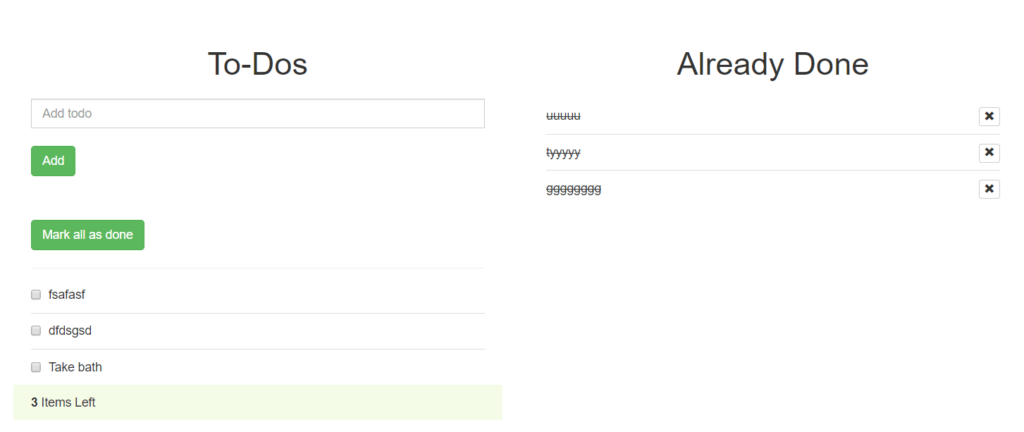
Also, read:
So let’s implement To-do application with Ajax, PHP and MySQL. The major files are:
- index.php: PHP file to load TinyMCE editor to save content.
- todo.js: A JavaScript file to handle ajax and items add remove functionality.
- action.php: Action file to load data according request method.
- Task.php: A class to hold methods related To-do items insert, update.
Step1: Create MySQL Database Table
First we will create MySQL database table todo to store To-do items to manage.
CREATE TABLE `todo` (
`id` int(11) NOT NULL,
`task` mediumtext NOT NULL,
`status` enum('0','1','2') DEFAULT '0',
`created` datetime NOT NULL DEFAULT current_timestamp()
) ENGINE=InnoDB DEFAULT CHARSET=latin1;
Step2: Add To-do Items to MySQL Database Table
We will create HTML form with an input and submit button to add Do-list items.
<form id="todoForm" name="todoForm" method="post"> <input type="text" id="todo" name="todo" class="form-control add-todo" placeholder="Add todo"> <input type="hidden" name="action" id="action" value="add" /><br> <button type="submit" id="add" name="add" class="btn btn-success saveButton">Add</button> </form>
We will handle form submit with jQuery and make ajax request with action add to action.php to add new items and display on same page.
$(document).on('submit','#todoForm', function(event){
var formData = $(this).serialize();
$.ajax({
url: "action.php",
method: "POST",
data: formData,
dataType:"json",
success: function(data) {
var html = $("#taskHTML").html();
html = html.replace(/TO_DO_ID/g, data.id);
html = html.replace(/TASK_NAME/g, data.task);
$("#sortable").append(html).fadeIn('slow');
$('#todo').val('');
countTodos();
}
});
return false;
});
We will check for action add in action.php and call method insert() from class Task.php to insert item to MySQL database table.
include_once 'class/Task.php';
$task = new Task($db);
if(!empty($_POST['todo']) && $_POST['todo'] && $_POST['action'] == 'add') {
$task->task = $_POST['todo'];
$task->insert();
}
We will implement method insert() in class Task.php to insert records.
public function insert(){
if($this->task) {
$stmt = $this->conn->prepare("
INSERT INTO ".$this->todoTable."(`task`)
VALUES(?)");
$stmt->bind_param("s", $this->task);
if($stmt->execute()){
$lastTodo = $stmt->insert_id;
$sqlQuery = "
SELECT id, task, status, DATE_FORMAT(created,'%d %M %Y %H:%i:%s') AS todo_date
FROM ".$this->todoTable." WHERE id = '$lastTodo'";
$stmt2 = $this->conn->prepare($sqlQuery);
$stmt2->execute();
$result = $stmt2->get_result();
$record = $result->fetch_assoc();
echo json_encode($record);
}
}
}
Step3: List To-do Items
We will call method getTodo() from class Task.php to get the list of To-do items. We will loop through items and list them.
<ul id="sortable" class="list-unstyled">
<?php
$result = $task->getTodo(0);
while ($todo = $result->fetch_assoc()) {
?>
<li class="ui-state-default">
<div class="checkbox">
<label>
<input type="checkbox" value="<?php echo $todo['id']; ?>" /><?php echo $todo['task']; ?></label>
</div>
</li>
<?php } ?>
</ul>
We will implement method getTodo() in class Task.php to get To-do items list.
public function getTodo($type){
$sqlQuery = "
SELECT *
FROM ".$this->todoTable."
WHERE status = '$type' ORDER BY id DESC";
$stmt = $this->conn->prepare($sqlQuery);
$stmt->execute();
$result = $stmt->get_result();
return $result;
}
Step4: Complete To-do Items
We will handle functionality to mark To-do item as completed by checking checkbox.
$('.todolist').on('change','#sortable li input[type="checkbox"]',function(){
if($(this).prop('checked')){
var doneItem = $(this).parent().parent().find('label').text();
$(this).parent().parent().parent().addClass('remove');
var tasks = [];
tasks.push($(this).val());
done(doneItem, $(this).val());
countTodos();
var todos = tasks.join();
updateTask(todos, );
}
});
We will update the To-do items status by calling function updateTask() to update items status to the database table with action updateTask.
function updateTask(itemIds) {
var action = 'updateTask';
$.ajax({
url: "action.php",
method: "POST",
data:{id: itemIds, val:1, action:action},
success: function(data) {
console.log("updated");
}
});
}
We will check for action updateTask and call method update() in class Task.php.
if(!empty($_POST['action']) && $_POST['action'] == 'updateTask') {
$task->id = $_POST['id'];
$task->val = $_POST['val'];
$task->update();
}
We will implement the method update() in class Task.php to change the status of To-do items.
public function update(){
if($this->id) {
$stmt = $this->conn->prepare("
UPDATE ".$this->todoTable."
SET status = '".$this->val."'
WHERE id IN (".$this->id.")");
if($stmt->execute()){
return true;
}
}
}
Step5: Renove To-do Items
We will handle functionality to remove completed items from completed items list and update items status.
$('.todolist').on('click','.remove-item',function(){
removeItem(this);
var id = $(this).attr('data-id');
var action = 'updateTask';
$.ajax({
url: "action.php",
method: "POST",
data:{id: id, val:2, action:action},
success: function(data) {
console.log("updated");
}
});
});
You may also like:
- Follow and Unfollow System with PHP & MySQL
- GST Billing System with PHP & MySQL
- Restaurant Management System with PHP & MySQL
- Visitor Management System with PHP & MySQL
- Student Attendance System with PHP & MySQL
- Like and Dislike System with Ajax, PHP & MySQL
- Build Star Rating System with jQuery, PHP & MySQL
- User Registration and Login System with PHP & MySQL
- Build Contact Form with PHP and Ajax
- Build Dynamic Image Gallery with PHP & MySQL
You can view the live demo from the Demo link and can download the source from the Download link below.
Demo Download
Hi,
Not working on my server. What PHP version is correct?
Database MariaDB is correct?
Try on PHP 7 and MySQL database. thanks!