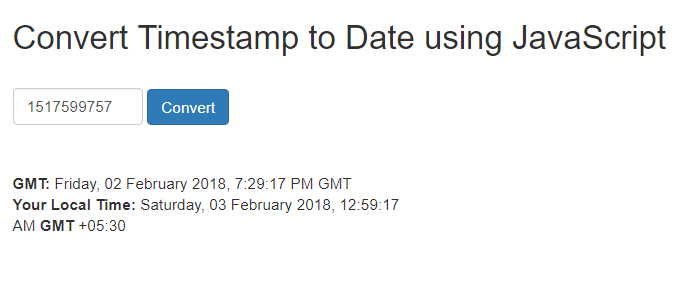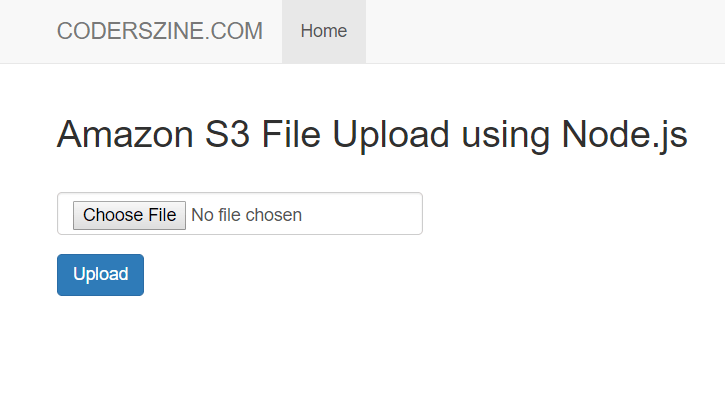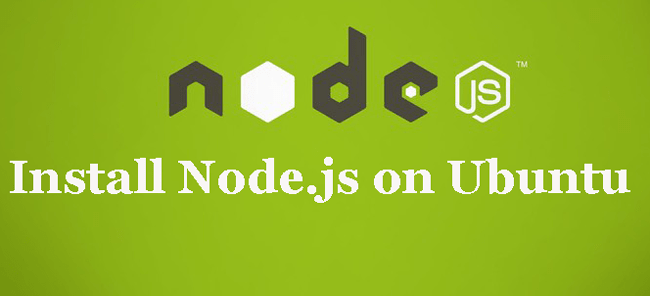In our previous tutorial, we have explained Build Currency Converter in PHP. In this tutorial, we will explain how to implement functionality to convert timestamp into human readable date format using JavaScript.
Timestamp or epoch time is the point of time which occurred on certain event. In web applications, we stored date time as epoch timestamp or unix timestamp into database as it is more accurate and have more details.
The timestamp is only 10 digit number and it is not human readable. We have use epoch timestamp converter tools to convert timestamp into human readable date. We need to implement functionality to convert timestamp into human readable format and get other details related to date time.
We will also handle timestamp in milliseconds conversion to date. The tutorial explained in easy steps with live demo and also link to download source code of live demo.