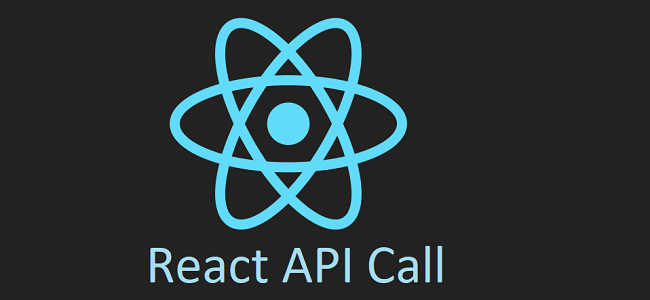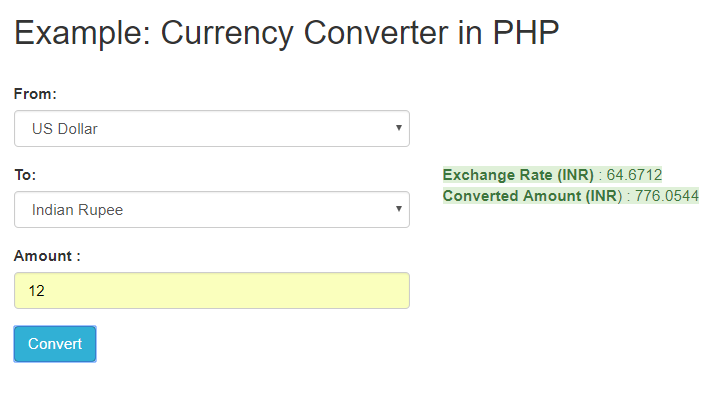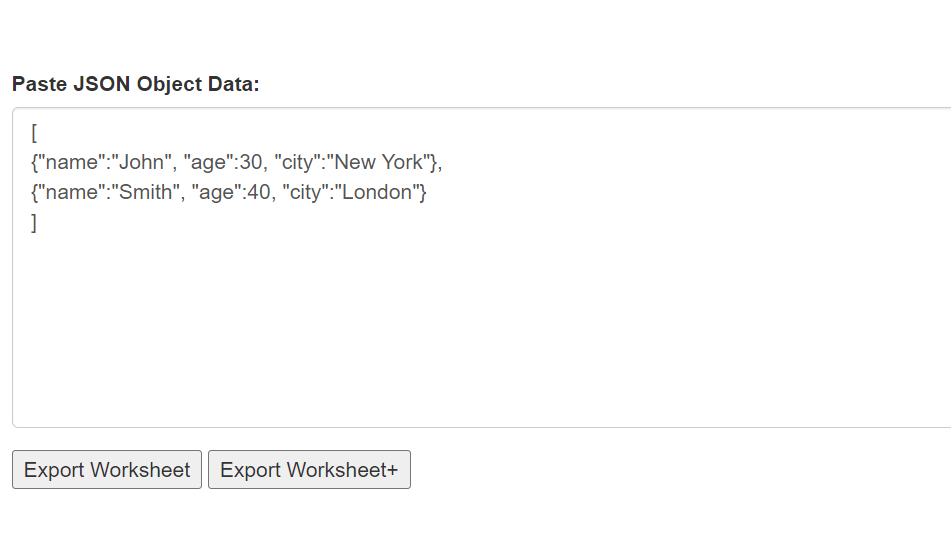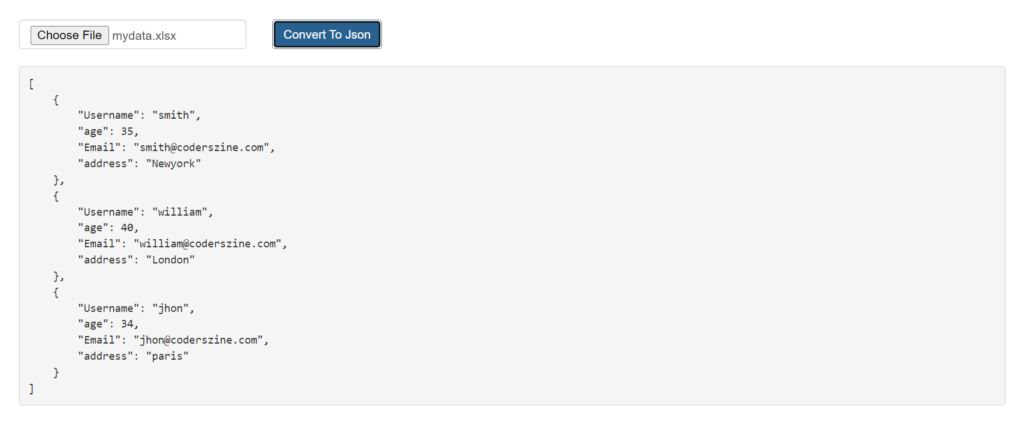In our previous React tutorial, we have explained how to implement Datatable in React. In this tutorial, we will explain how to build a simple Todo Application in React.
We will develop a simple Todo application to create a todo item, update it, delete
and display todo list. So we will handle complete CRUD (Create, Read, Update and Delete) operation that’s important to develop application using React.
As we will create a simple Todo list means we will create a JavaScript list to contain todos and perform operations on it. So it will not keep track of todos if we refresh page.