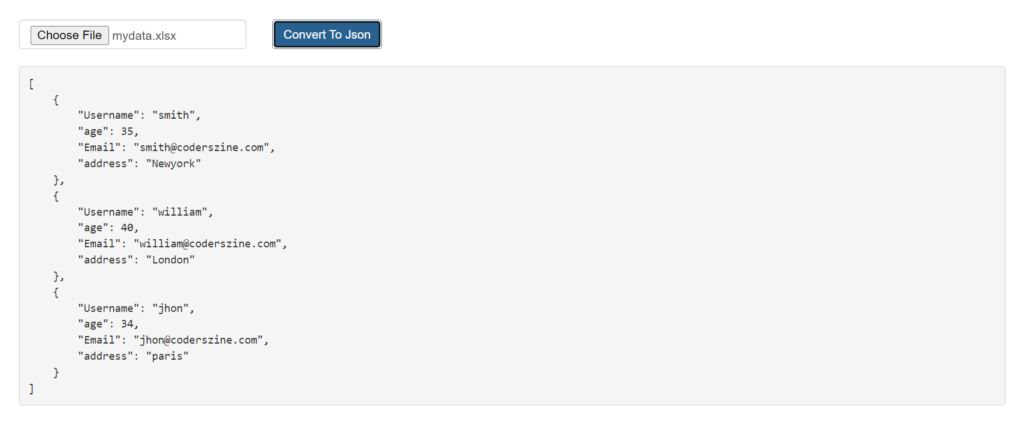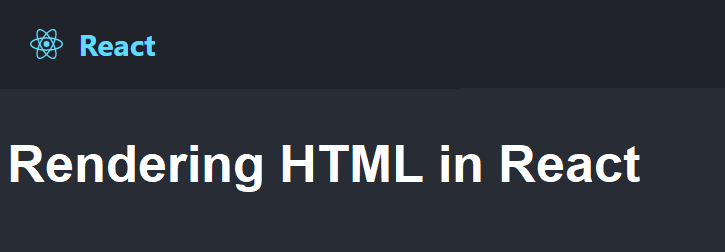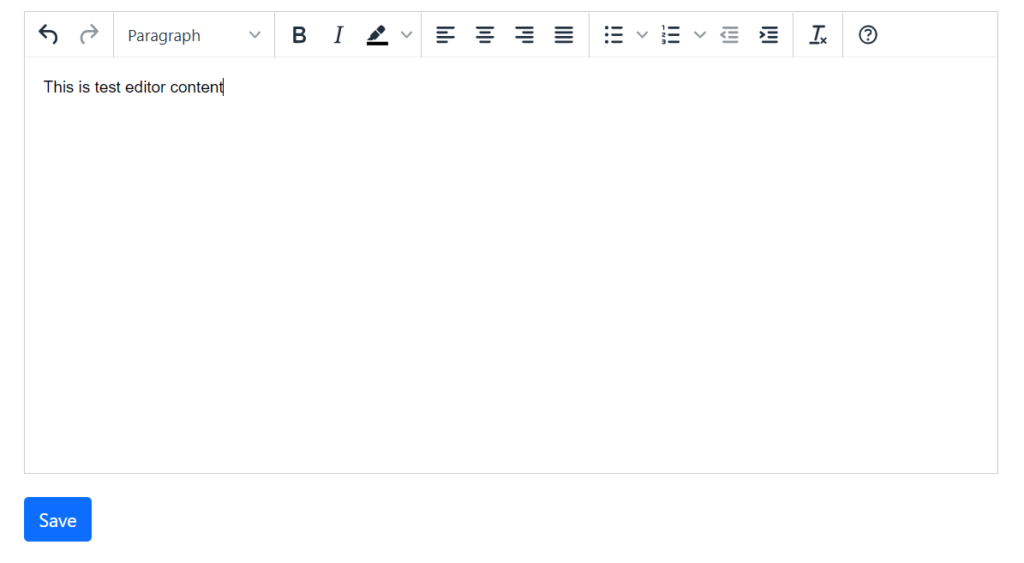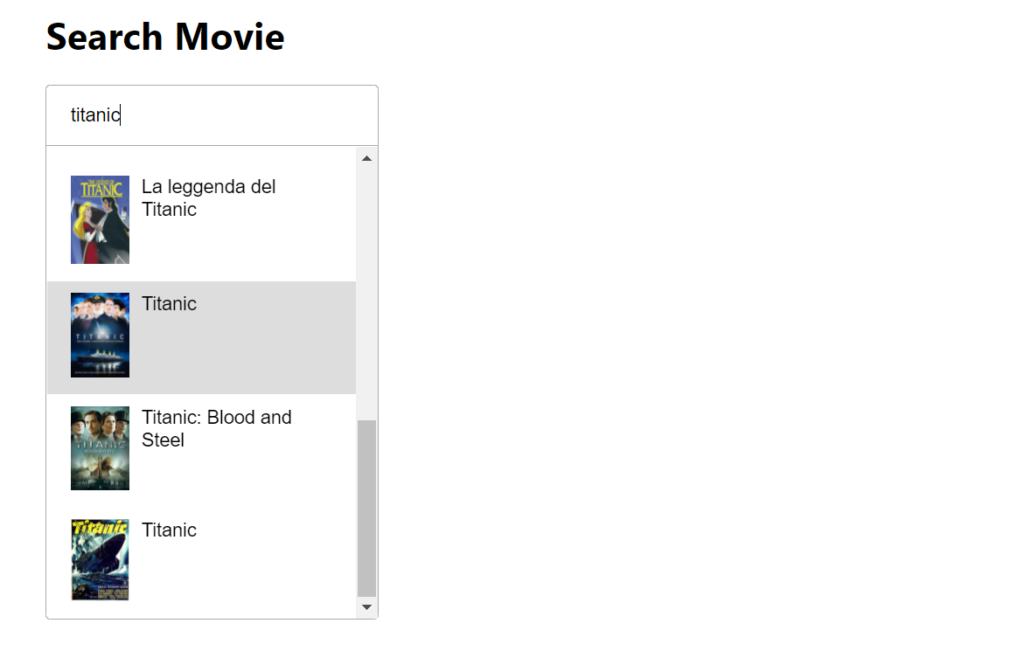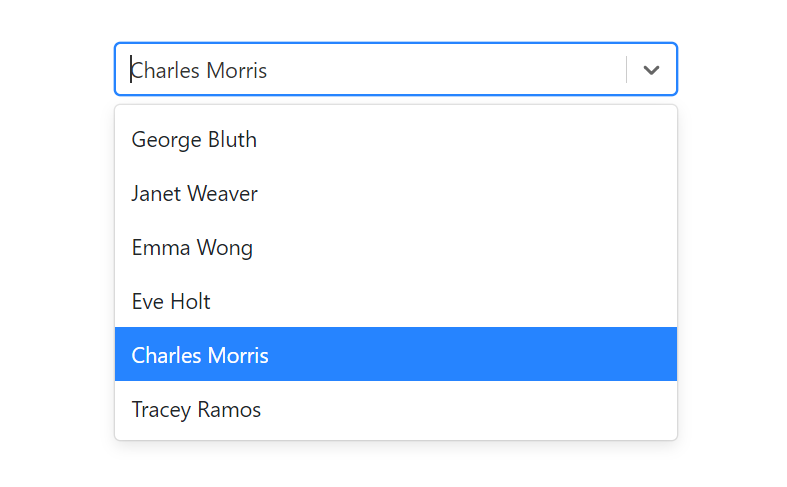In previous tutorial, we have explained how to Convert CSV Data to JSON using JavaScript. In this tutorial, we will explain how to convert Excel file data into JSON using JavaScript.
The Excel file is popular file type that created with extension such as .xls, xlsx. It is a spreadsheet file that can be created by Excel or other spreadsheet programs. The Excel file type represents an Excel Binary File format.
The Excel files are widely used for storing data. It contain numerical data separated by rows and columns within a cell. Sometimes we need to get data from Excel file and convert into JSON data to use further in web applications.