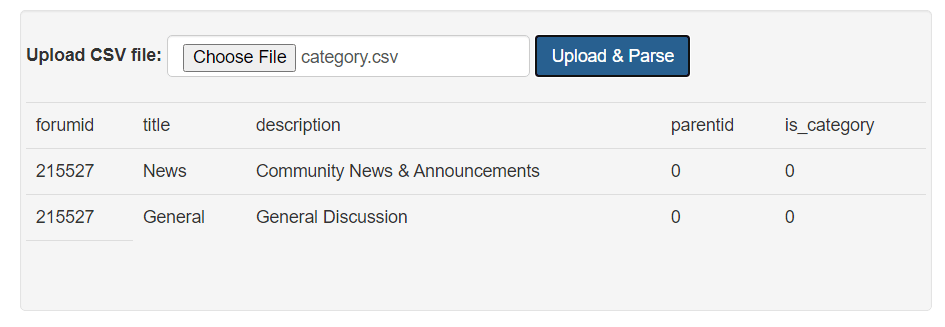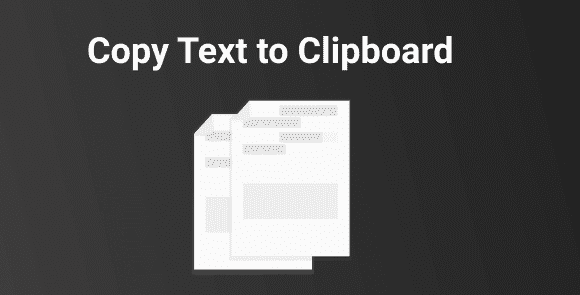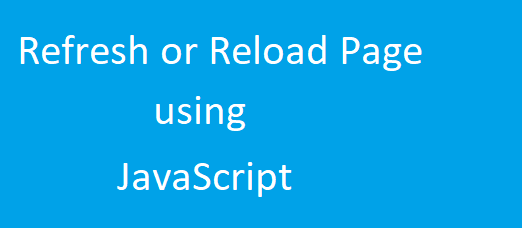In this tutorial, we will explain how to create CSV file using JavaScript.
CSV (Comma Separated Values) is the most used file format to store data in spreadsheet. It is widely used in web applications to store and read dynamic data. Due to it’s popularity, most of web applications allow users to get data in CSV format and also allowed to upload CSV data and display.
So if you’re developing a web applications and looking for the solutions to read the CSV file using JavaScript, then you’re here at the right place. In this tutorial, you will learn how to read CSV file using JavaScript and display data on page.
We will use the Papa Parse JavaScript CSV parser library to read the CSV file. With this library, we will create a live example to read CSV file and display CSV data on a page.