In this post, we will list the best PDF Viewer Plugin from jQuery.
Portable Document Format (PDF) is a popular file type on web to write and view documents. So if you’re running or developing website and looking for client end solution to read or view the PDF document in your website, then you’re here at the right place. In this post, I have listed some of the best jQuery PDF viewer plugin for you to use in website.
Also, read:
- Best PDF Viewer Plugin in jQuery
- Export HTML Table to Excel using jQuery
- Add Remove Input Fields Dynamically with jQuery
The listed plugins are tested and updated regularly, so you can easily use these without any concern of testing.
pdf.js
PDF.js is the best PDF(Portable Document Format) viewer plugin developed with HTML5. It’s a general purpose, web standards-based plugin for parsing and rendering PDf. This is developed and supported by Mozilla.

ZOHO PDF Viewer
This is well known PDF viewer from jQuery to view PDF files in web. Other than PDF, It also supports many file types like doc, docx, xls, xlsx txt, html, csv, tsv etc. to view files.
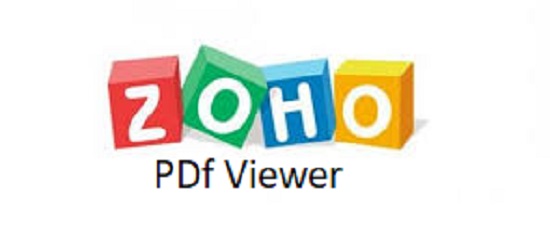
Source Demo
EZView.js
EZView is a small, unobtrusive, convenient jQuery PDF viewer plugin that opens and displays PDF files in a fullscreen modal popup.It also supports to view images. The plugin features image zoom, image pan and prev/next navigation to switch between images and PDFs without the need of clicking the files one by one.

Easy-PDF
Easy-PDF is is a jQuery based PDF viewer that parses and displays a based64 encoded PDF in a draggable, resizable jQuery UI dialog popup.

TouchPDF
TouchPDF is a simple web PDF viewer for jQuery. It is based on the pdf.js library and support mobile gestures for swiping pages and zooming.

You may also like:
- Read CSV File using JavaScript
- Copy Text to Clipboard with JavaScript
- How to Refresh or Reload Page using JavaScript
- Build Barcode Generator with JavaScript
- Convert CSV Data to JSON using JavaScript with Example
- Observe Changes in DOM using Mutation Observers
- Build Timestamp Converter to Date with JavaScript