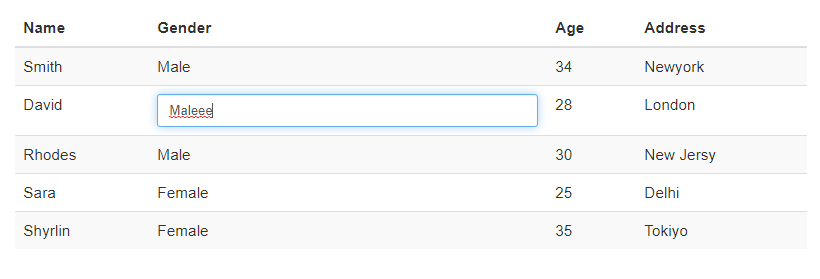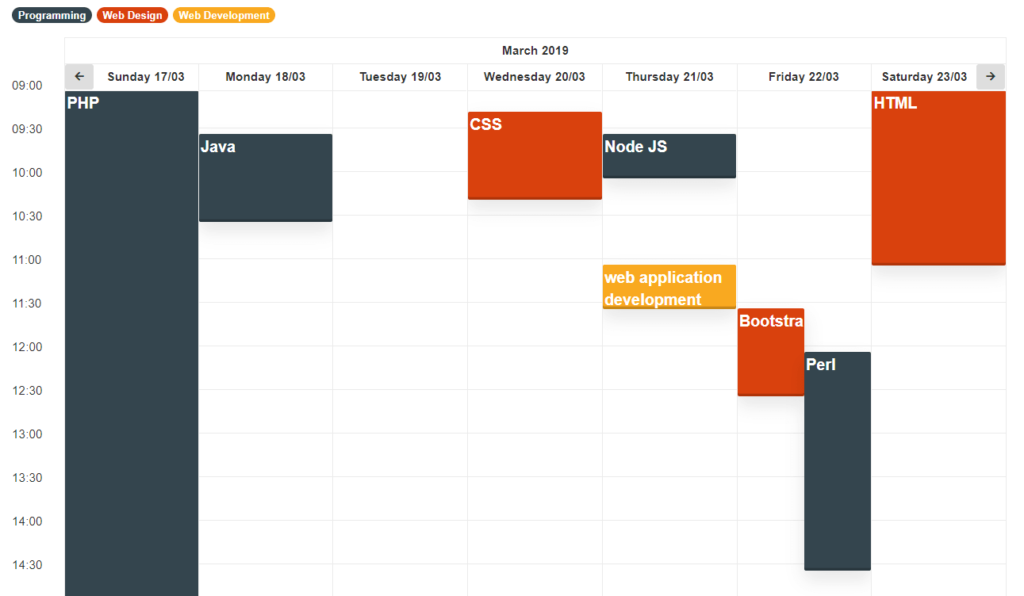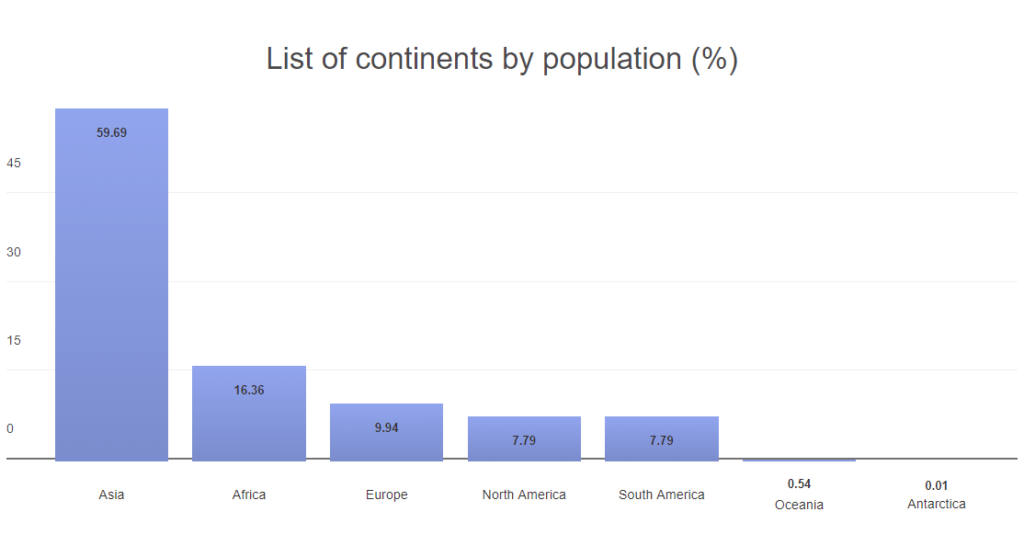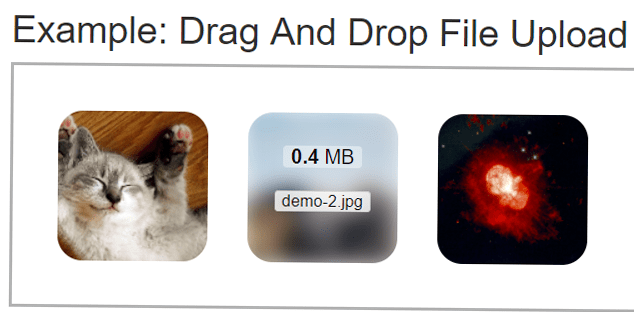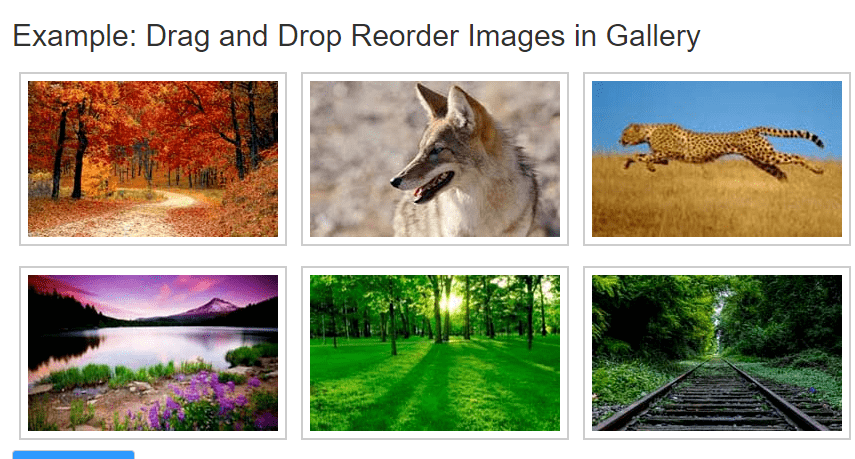In our previous tutorial, we have explained how to implement Event Calendar with jQuery , PHP and MySQL. In this tutorial, you will learn how to implement Editable HTML Table with jQuery, PHP and MySQL.
Live Editable HTML Table or Inline HTML Table Edit is a feature of web applications to allow users to edit HTML table column value. This is very user friendly feature as makes possible to edit save particular value with reloading page.
So if you’re looking for implementing editable HTML table, then it’s very easy using jQuery TableEdit plugin. In this tutorial you will learn how to implement Editable HTML Table with jQuery, PHP and MYSQL. You would also like to checkout HTML Table Data Export to Excel with jQuery tutorial to export html table data to excel format.
We will use jQuery TableEdit plugin to make HTML table editable and handle edit save when editing done.