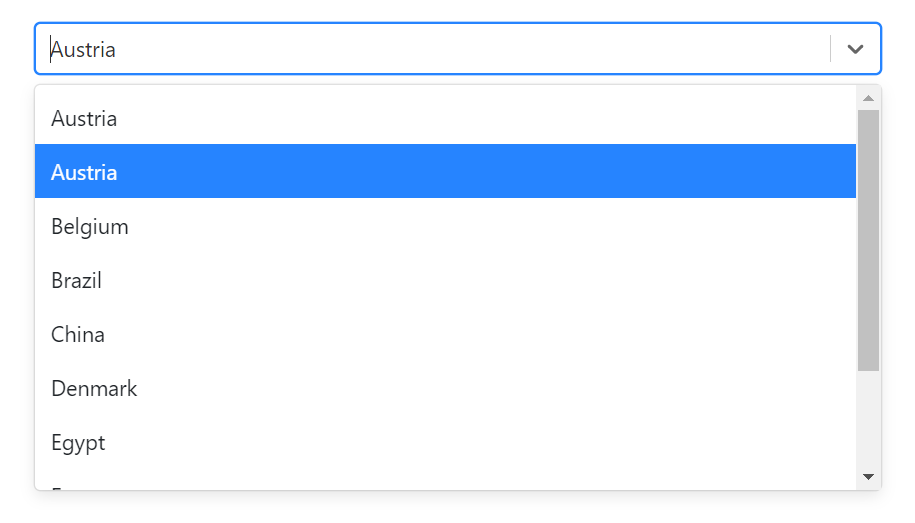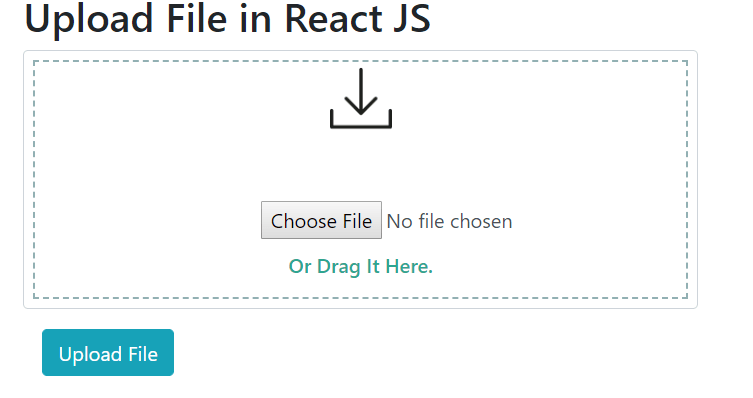In our previous React tutorial, we have explained how to create simple form with validation in React. In this tutorial, you will learn to create React Dropdown Select List.
The drop-down select list is a list of items. The currently selected item is always displayed selected item from dropdown list.
You can easily create dropdown select list using react-select library. The libray offers feature to create multi-select, autocomplete with Ajax to load dynamic data in dropdown list. The react-select library also has dynamic features like search, filter, async loading, animated component, easy accessibility, and faster loading time.