With so many code editors out there, we always looking for the flexible and coder friendly editor to increase productivity. But rarely we find editor which is feature rich and lightweight. There are many feature rich editors there but these are too heavy and starts hanging systems.
Developers are checking for lightweight and feature rich editors with features such as hints for tags, functions and their parameters, selection and collapsing of code snippets, highlighting of parentheses and tags, highlighting of blocks etc.
So if you’re a developer and looking for editor with advance features, then you’re very close to this. In this article we will discuss about Codelobster editor and it’s advance features that makes it the first choice of most of developers.
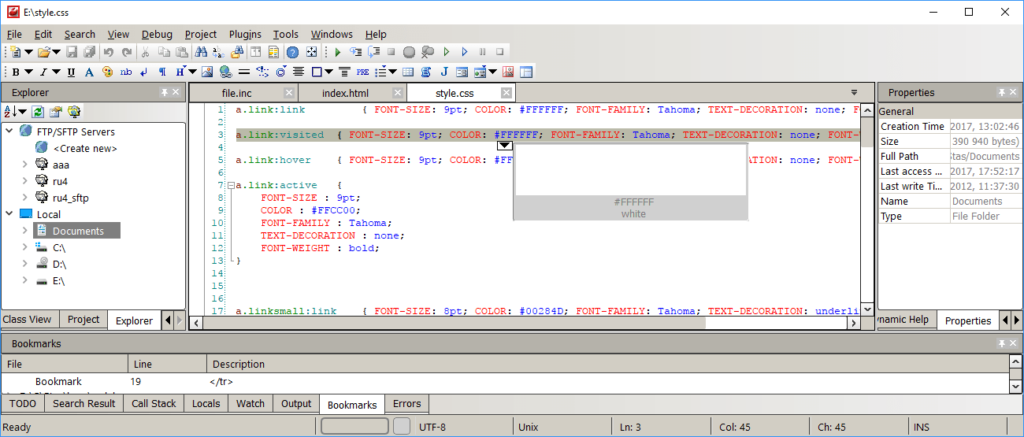
Also, read:
What is Codelobster?
Codelobster is a free editor which is suitable for both programmers and web developers to develop projects with different languages such as PHP, HTML, CSS etc. It is a cross-platform editor that passes some advance feature to speedup development. The major feature includes hints for tags, syntax highlighter, short keys, advance search, code completion, selection and collapsing of code snippets and many other features.
The Codelobster editor is also equipped with plugins to add support for major framework and CMS such as CakePHP, CodeIgniter, Drupal, Joomla, Magento, Symfony, Laravel, Phalcon, Twig, WordPress, Yii, Node.js, jQuery, AngularJS, BackboneJs, MeteorJS etc. So if you’re wants to develop project using Frameworks or CSM, you just need to install the plugin and start developing project.
Features of Codelobster IDE
There are many cool features that makes Codelobster IDE so valuable.
- Cross-platform editing.
- Smart auto-completion.
- Find, preview, and replace text as you type in a file or across all your projects.
- Syntax Highlighting.
- Hints for tags, functions and their parameters.
- Block highlighting.
- Selection and collapsing of code snippets.
- Highlighting of parentheses and tags.
- Advance short keys to open files, go to line number, search in project files etc.
- Lightweight and fast.
- The editor can be used on operating systems such as Windows 7, Windows 8, Windows 10, Mac OS, Linux, Ubuntu, Fedora, Debian.
- Support for 17 user interface languages. The major among them English, German, Russian, Spanish, French and others.
Conclusion
We have explained about Codelobster IDE with it’s features. These features of this editor made it a cool and different editor from others. Hope you liked this editor and its features and will start using it. You can download the Codelobster IDE from the official website http://codelobsteride.com to start using editor.
You may also like:
- Follow and Unfollow System with PHP & MySQL
- GST Billing System with PHP & MySQL
- Restaurant Management System with PHP & MySQL
- Visitor Management System with PHP & MySQL
- Student Attendance System with PHP & MySQL
- Like and Dislike System with Ajax, PHP & MySQL
- Build Star Rating System with jQuery, PHP & MySQL
- User Registration and Login System with PHP & MySQL
- Build Contact Form with PHP and Ajax
- To-do List Application with Ajax, PHP & MySQL
- Build Event Calendar with jQuery , PHP & MySQL